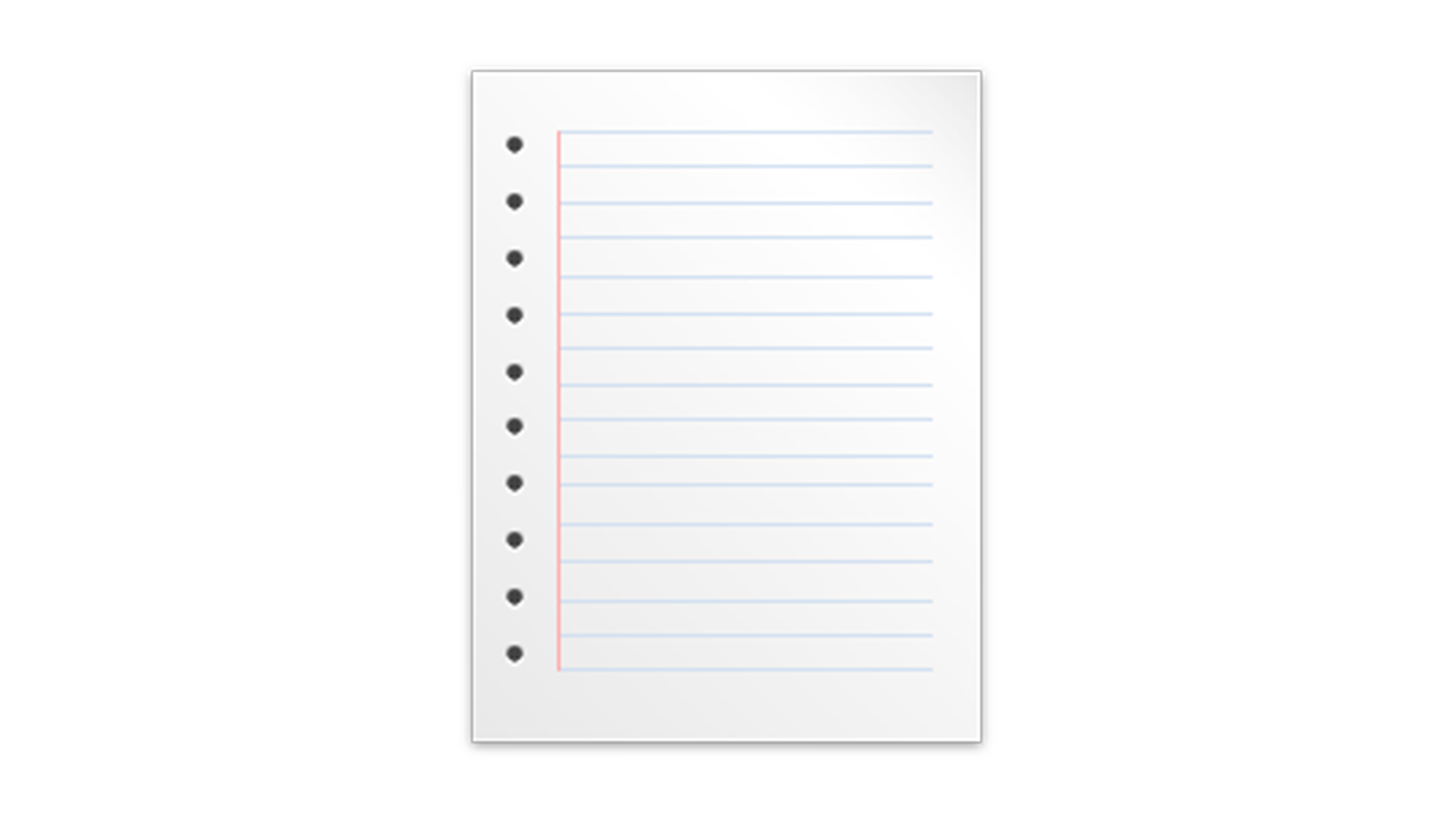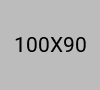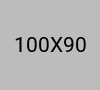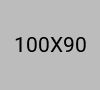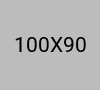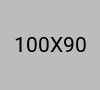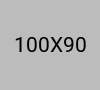Learn how to use Docusign to quickly create, distribute, and manage documents requiring electronic signatures. In this brief, focused course, Nicholas Brazzi helps you get started with this popular electronic signature solution. He shows how to digitally sign documents you receive from Docusign users, as well as how to set up your own Docusign account. He demonstrates how to upload your documents to Docusign, add signers and other recipients, insert fields for signatures and other important data, and distribute your documents for signatures. Nicholas also explains how to monitor pending documents, store and manage fully-executed documents, and decline documents that you deem inappropriate for you to sign.
- Issuing Organization: LinkedIn Learning
- Issue Date: December 27, 2024
- Credential ID: 40a004d3c04d4a3d8a739264442fa480fad51584ffcad6589694d88b71d8bc5d
- Credential URL: Course Completed
Last Updated: December 28, 2024